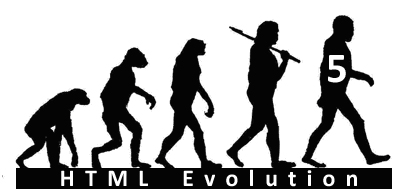Everybody is integrating interactive elements in their web pages rather than boring static page. Video/audio has become an integral part online presence. Lately, on my work, I am seeing lot of request to integrate video/audio files on web pages as well. Flash is the easiest and popular method of encoding videos in the web pages. You never have to worry about whether it will play or not as it is truly a cross-platform compatible—Mac, PC or Linux—any platform that support flash will play the video. As a user probably you won’t see what is the delivery method being used since this happens behind the scene; end result may look the same. There are two distinct delivery methods – Progressive Download and Streaming Delivery.
Having said that, let’s look at the completely distinct methods of delivery:
| Method of Delivery | Progressive Download | Streaming Delivery |
| Delivery option | Easiest and cheapest way to display video on the web page | The most complete, consistent and robust delivery option to display video on the web page |
| Web server | allow you to use just standard web server | you need to have a Flash Media Server to stream the video |
| Download | Downloaded to User’s local hard drive that means you can retrieve from the browser cache. If you’ve copyright content then it would be problem. | Never downloaded to viewer’s hard drive. The video data has delivered as it received and it discarded. There is no copy of files saved on the browsers cache means it’s great for copyright protected videos. |
| Key frame | Seek only to downloaded key frames. You may have experience this – when you try to watch a video, jump right ahead middle right away or sometimes it kinds of hangs there because your browser does not have received that much of the file. When you see video jumps to right or left means there is no key frames to that spot; you can only seek until downloaded key frames which contains 100% of the data. | You can jump to any key frame of the video – at the start, middle or jump right the end. You’ll start receiving data immediately—without having to wait—that point without any downloading time. |
| Deployment | Remarkably easy deploy. Don’t need anything special – server software, hosting. It is just like any other files on the web such as JPG, GIF, etc. | Dynamic buffering; transfers only content watched |
| Bandwidth | Someone may start watching video, completely downloaded in the background and duck out half way through affectively wasting all downloaded data | Potential saving in bandwidth cost. You only progress till content you have watched means downloaded what user has watched. This may result saving lot of bandwidth. |
Wrapping up, both options Progressive Download and Streaming Delivery has their own benefits and limitations. It’s really depends on project requirements and what you are trying to achieve. Regardless you choose any options we have compared above, you still have one more choice of embedding videos in your webpage – which I have not discussed here.
I would really love to hear your experience; please feel free to share your experience here.
Click following links to read more:
ADOBE – Video Learning Guide for Flash
mydeo.com – Understanding the difference